
 |
You can use this THEAŽ Practice Test in many ways. For instance, you may choose to take the practice test as your last step in preparing for the THEA Test. Or, you might use the practice test as one of your first steps in assessing your skills in reading, mathematics, and writing.
Whatever your study plan, consider the practice test a valuable opportunity. It is not your only chance to practice your test-taking skills, though. Remember that another version of the test—the Pre-THEA Test—is available on some campuses. If you work through The Official THEA® Test Study Guide, and take the THEA Practice Test and Pre-THEA Test, you will be able to gauge your skills, check your study progress, and judge your readiness for the actual THEA Test.
Set aside about four hours so that you can take the practice test without interruption. You may want to print out the practice test and take it in a quiet place where you will not be disturbed. A reading room in the college library is an ideal location. You may take all three sections of the practice test at one time, or you may decide to split them up. Four-function (+, –, ×, ÷), nonprogrammable calculators [with square root (√ ) and percent (%) keys] are allowed. No reference materials are permitted.
Remember, there is no penalty for guessing. Your score reflects only the number of questions answered correctly. Therefore, it will be to your advantage to analyze the answer choices, eliminate any that you are sure are wrong, and make an educated guess from the remaining choices. After the test you may choose to follow up on those specific skills about which you made a large number of guesses.
Once you complete the test, check your answers against the answer key and the Skill Evaluation Chart.
As you may already know, if you try to save these pages to your computer by using the "File | Save As..." command, only the HTML document will be saved. None of the graphics that go with the text will be saved to your computer. As the THEA Practice Test portion of this Web site contains many hundreds of individual graphic images, we suggest printing the test rather than trying to save it to your computer. If you are not familiar with printing from a "framed" Web site, please follow the directions below.
If you are printing from Internet Explorer: |
|
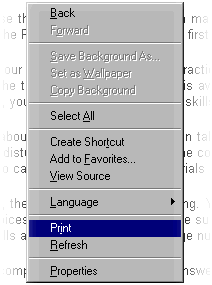 |
|
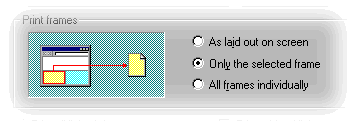 |
|
| This will print the entire section (e.g.,
Reading, Mathematics, or Writing) that you are currently viewing. Repeat this
process for each section that you wish to print.
|
|
If you are printing from Netscape Navigator: |
|
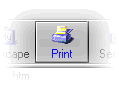 |
|
| This will print the entire section (e.g., Reading, Mathematics, or Writing) that you are currently viewing. Repeat this process for each section that you wish to print. | |
Copyright © 2005 by National Evaluation Systems, Inc. (NES™)
"Texas Higher Education Assessment," "THEA," and the "THEA" logo are registered trademarks of National Evaluation Systems, Inc. (NES™).
"NES™" and its logo are registered trademarks of National Evaluation Systems, Inc.™